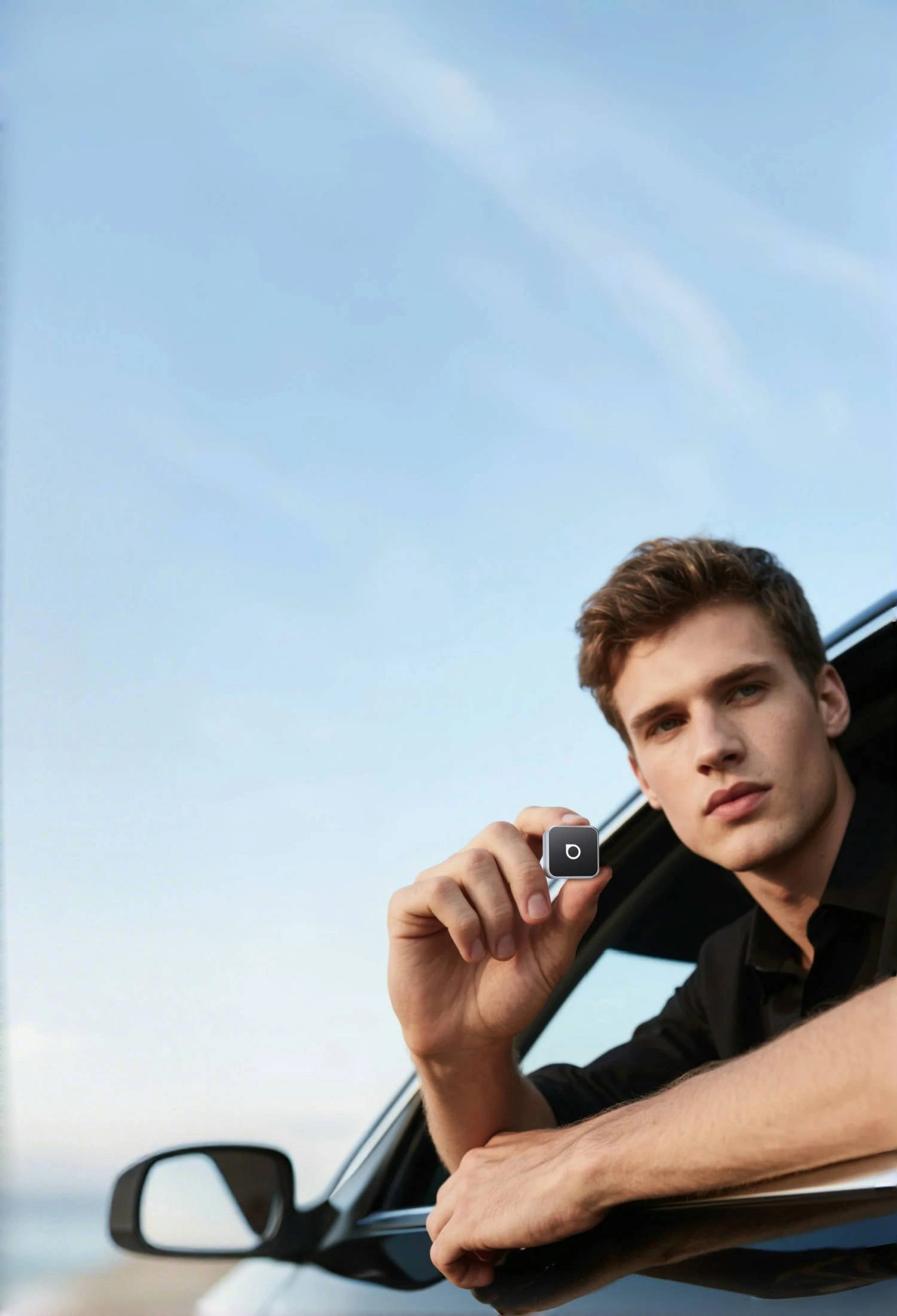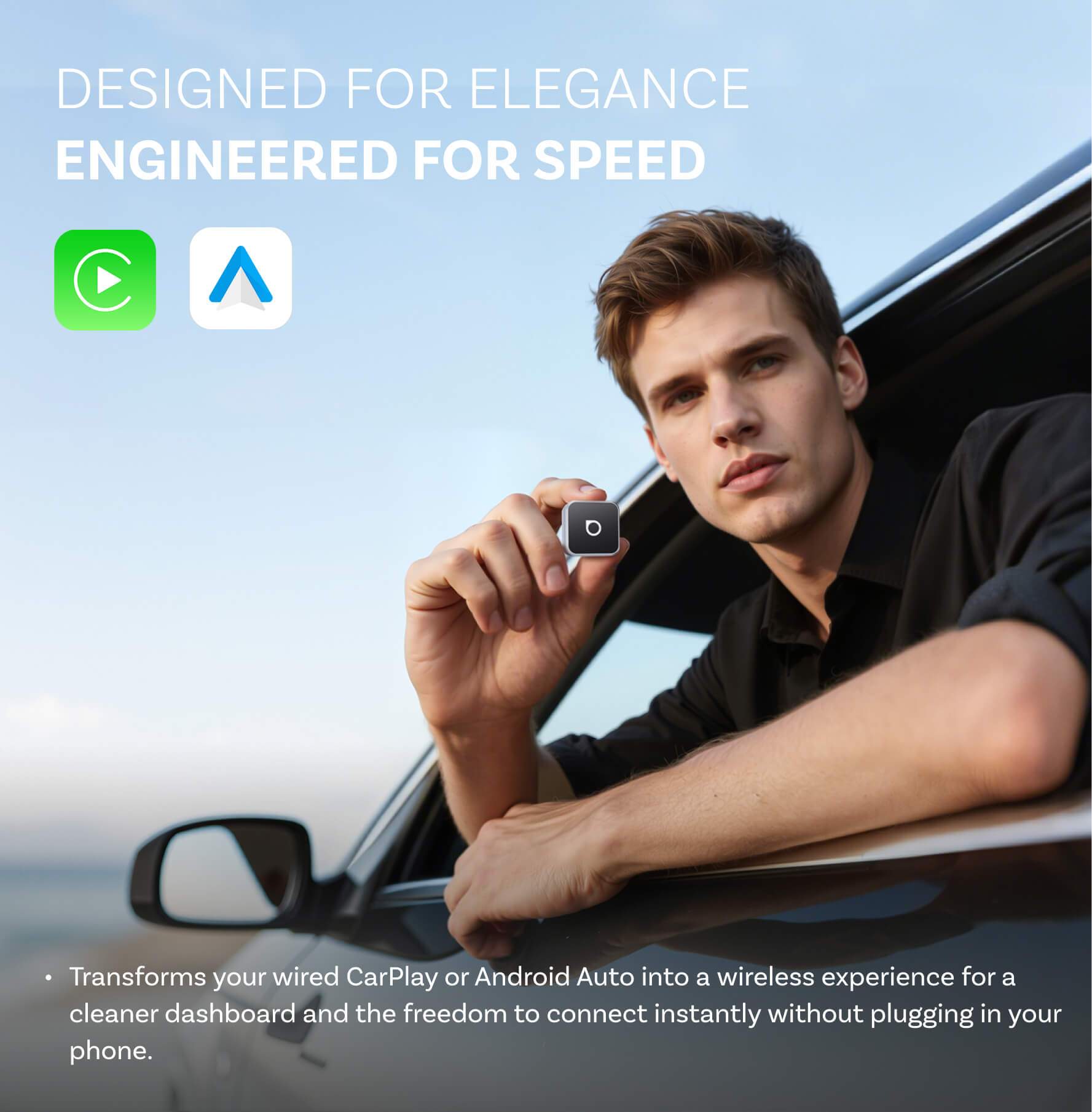Best Seller



Mini Cube
The all-new Mini Cube delivers a powerful, compact, and intelligent in-car experience with faster, smoother 2-in-1 CarPlay & Android Auto connections.
Quick Setup in Seconds
Plug and play, simple and convenient installation experience, no complicated settings required.

Step 1:
Plug into your USB port

Step 2:
Select Wireless Connection

Step 3:
Enjoy the Trip!
Supports Over 98% Car Models
WIDE COMPATIBILITY
Designed for versatility and convenience, our product supports over 98% of car models on the market. Experience hassle-free setup and reliable performance, no matter which car you own.

Find the Wireless Adapter That Fits Your Needs
Not sure which one to choose?
Check out our top CarPlay/Android Auto wireless adapter picks and easily find the best one for you.




Yes
Yes
Yes
Yes
No
Yes
Yes
Yes
No
Yes
No
Yes
No
Yes
No
Yes
No
Yes
Why Choose Ottocast?
Ottocast aims to redefine the driving experience by making every car smarter, safer, and more connected. Through innovative technology, reliable performance, and user-focused design, Ottocast empowers every drive to be more convenient and smarter.

US Warehouse
Fast shipping from local warehouses ensures your order arrives quickly and securely—shop with confidence and ease.
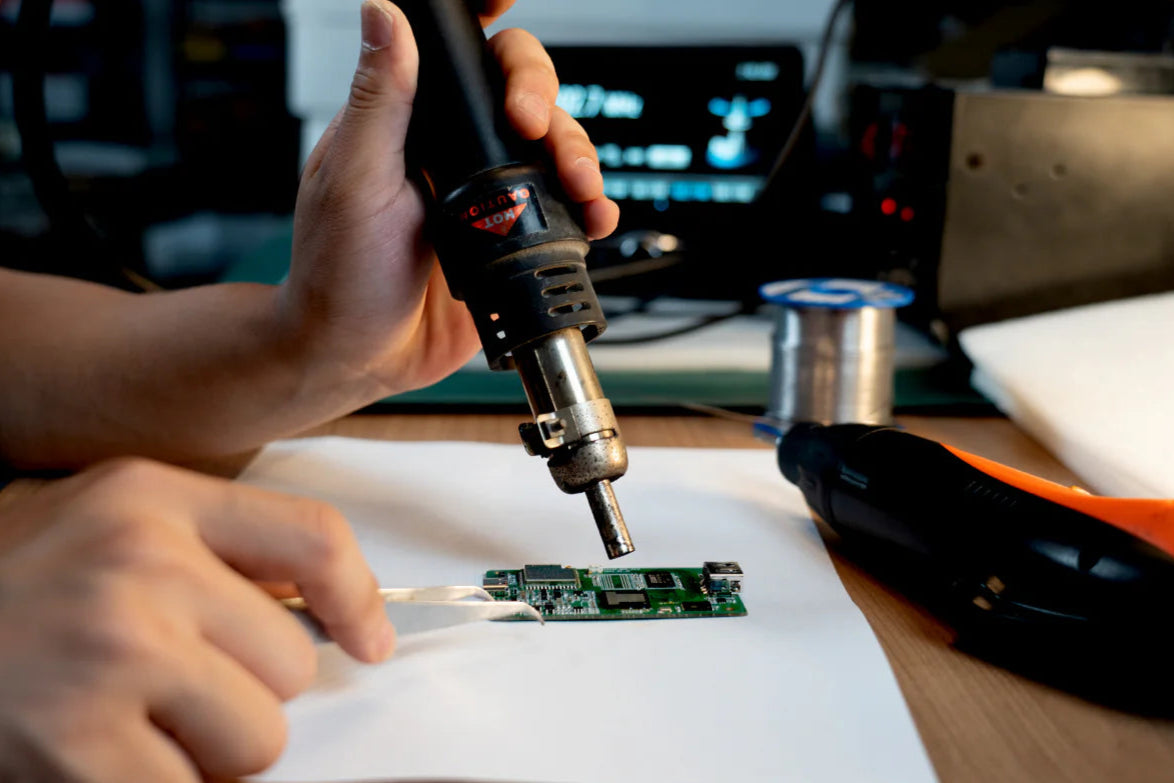
Premium Quality
Every Ottocast product is validated through stringent multi-phase testing and backed by industry certifications, we committed to creating premium products customers can trust!

A Global Leading Brand
Serving millions of satisfied customers worldwide, Ottocast earned international recognition for our commitment to premium in-car technology.
1 YEAR
Ottocast is committed to high-quality products, provides a 12-month warranty, ensuring that you are fully protected and can enjoy your shopping experience with complete confidence and peace of mind.
16 Years of Dedication · Exhibited Worldwide




















Elevate your driving experience with the Ottocast
Ottocast brings your car to life. From navigate to stream Netflix, even mirror your phone effortlessly — turning every drive into a seamless, immersive, and multifunctional in-car experience.
2,000,000+
2 Million+ Products Sold Worldwide
56 Countries
Available in 56 Countries
FAQ
Do you ship globally?
Yes, we ship all over the world. Shipping costs will apply, and will be added at checkout. We run discounts and promotions all year, so stay tuned for exclusive deals.
How long will it take to get my orders?
It depends on where you are. Orders processed here will take 5-7 business days to arrive. Overseas deliveries can take anywhere from 7-16 days. Delivery details will be provided in your confirmation email.
Any question?
You can contact us at support02@ottocast.com
We will be happy to assist you!